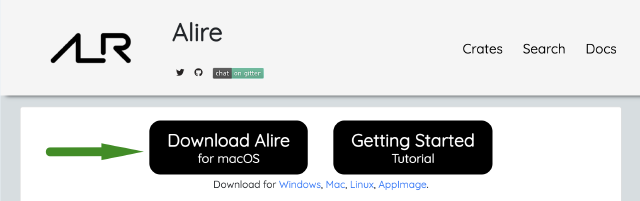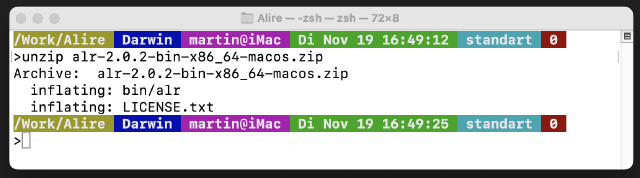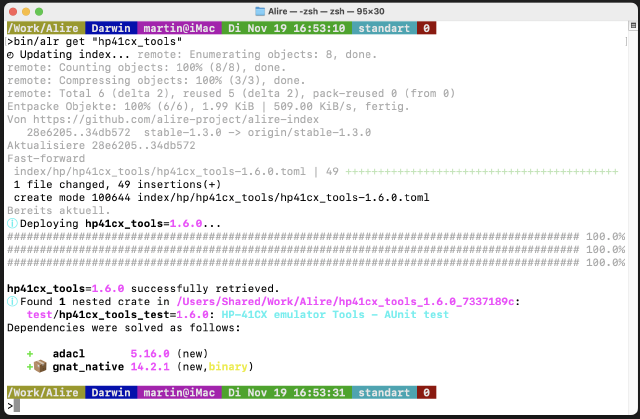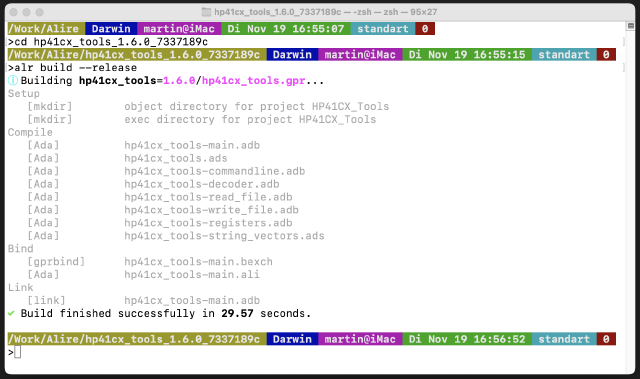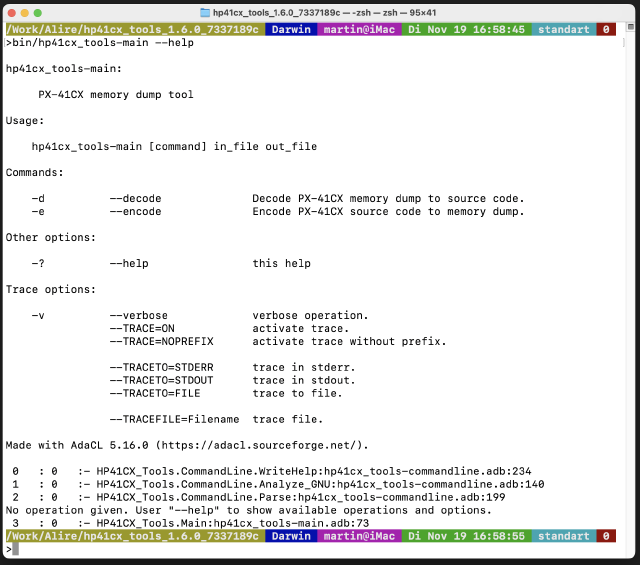Install macOS
Table of Contents
This are instructions needed to built the hp41cx_tools on Apple macOS using the Alire source based package manager.
Install Alire on Apple macOS #
Download Alire from the Alire website:
The Alire distribution for macOS is just an executable inside a zip file. You can extract the zip to any location you like and add the executable flag to the alr binary.
Build the application #
Start Terminal and change into an directory of your choosing and type the following commands one at a time. Note the directory name contains the version number and hash code of current version and will change with each new release.
bin/alr toolchain --install "gnat"
bin/alr toolchain --install "gprbuild"
bin/alr get "hp41cx_tools"
cd "hp41cx_tools_1.6.0_7337189c"
../bin/alr build --release
During the build Alire ask up to 4 questions which should be answered with either Y or 1 depending on the type of question. This will build the tool for your machine.
Run the Application #
Both applications support the --help option to show you the available options. Remember to adjust the directory name for newer Versions.
hp41cx_tools #
The finished application is found at ./hp41cx_tools_1.6.0_7337189c/bin/atr_tools-main.